How to Save Mobile Data in India?
Mobile data has become an essential part of our lives, but with the increasing consumption of data-intensive services, the need to save mobile data has become more crucial than ever, especially in a country like India where data plans can be expensive. In this article, we will explore various methods and techniques to help you save mobile data while still enjoying all the benefits of the digital world.
Table of Contents
- Introduction
- Monitor Data Usage
- Use Wi-Fi Whenever Possible
- Limit Background Data
- Disable Auto-Play on Social Media Platforms
- Compress Web Pages
- Optimize App Settings
- Update Apps and Operating System
- Use Lite Versions of Apps
- Enable Data-Saving Mode
- Utilize Data Management Apps
- Turn Off Push Notifications
- Use Offline Features
- Download Content for Offline Viewing
- Conclusion
- FAQs
Introduction
Mobile data has revolutionized the way we communicate, work, and entertain ourselves. However, in a country like India, where data plans can be expensive and connectivity might not always be reliable, it is essential to optimize our mobile data usage. With some simple steps and a few changes in our habits, we can save significant amounts of mobile data without compromising on our digital experiences.
1. Monitor Data Usage
The first step towards saving mobile data is knowing how much data you are consuming. Most smartphones offer built-in tools to monitor data usage. Keep track of the data consumed by different apps and services to identify data-hungry applications and usage patterns.
2. Use Wi-Fi Whenever Possible
One of the most effective ways to save mobile data is by using Wi-Fi whenever it is available. Make it a habit to connect to a trusted Wi-Fi network whenever possible, especially for downloading large files or streaming videos. This way, you can conserve your mobile data for times when Wi-Fi is not accessible.
3. Limit Background Data
Many apps consume data in the background even when you are not actively using them. To save mobile data, identify such apps and restrict their background data usage. This can usually be done through the settings of your device. By limiting background data, you ensure that your precious mobile data is not wasted on unnecessary activities.
4. Disable Auto-Play on Social Media Platforms
Social media platforms like Facebook, Instagram, and Twitter often have auto-play videos, which can quickly consume your mobile data. Disable the auto-play feature within these apps to prevent them from automatically playing videos while using mobile data. Instead, choose to play videos only when connected to Wi-Fi.
5. Compress Web Pages
Web browsers offer data-saving options that allow you to compress web pages before loading them. Enabling this feature will reduce the amount of data required to load websites, thereby saving your mobile data. Look for options like "data saver" or "reduce data usage" in your browser settings to enable this feature.
6. Optimize App Settings
Many apps have settings that can be optimized to minimize data usage. For example, streaming services like Netflix and YouTube offer quality settings, allowing you to lower the video quality to conserve data. Similarly, messenger apps often have options to reduce media auto-downloads. Explore the settings of different apps to find options that can help you save mobile data.
7. Update Apps and Operating System
App updates often include bug fixes and performance improvements, which can optimize the data usage of an application. Keep your apps and operating system up to date to benefit from such optimizations. Updated apps are more likely to be efficient in their data consumption, helping you save mobile data.
8. Use Lite Versions of Apps
Many popular apps offer lite versions specifically designed to consume less data and resources. These lite versions are stripped-down versions of the original apps, focusing on providing essential functionality while reducing the data requirements. Consider switching to lite versions of apps like Facebook Lite, Messenger Lite, or Twitter Lite for a data-saving experience.
9. Enable Data-Saving Mode
Most smartphones have a built-in data-saving mode that restricts background data usage, sync, and other data-consuming activities. Enable this mode to save mobile data whenever you are running low or want to conserve data for essential tasks.
10. Utilize Data Management Apps
There are several data management apps available that help you monitor and control your data usage effectively. These apps provide insights into your data consumption, suggest optimizations, and even offer features like data compression. Explore popular data management apps like My Data Manager, GlassWire, or Datally to take control of your mobile data usage.
11. Turn Off Push Notifications
Push notifications can be both helpful and data-consuming. While notifications keep you updated, they can also use your mobile data to deliver real-time information. Consider turning off unnecessary push notifications, especially for apps that are not essential, to save mobile data.
12. Use Offline Features
Many apps offer offline features that allow you to access certain content without requiring an active internet connection. Take advantage of these features whenever possible to reduce data consumption. For example, music streaming apps like Spotify and YouTube Music offer offline playback options that enable you to listen to your favorite tunes without using mobile data.
13. Download Content for Offline Viewing
If you know you will be without an internet connection for an extended period, proactively download content like movies, TV shows, or articles for offline viewing. This way, you can enjoy your favorite content without relying on mobile data. Platforms like Netflix, Amazon Prime Video, and Kindle offer download options to cater to such scenarios.
14. Conclusion
Saving mobile data in India is essential due to the high costs associated with data plans and issues of connectivity. By following the methods and techniques mentioned in this article, you can significantly optimize your data usage and save money while enjoying the digital world.
FAQs
Q1. Will saving mobile data affect the performance of my apps?
No, saving mobile data does not negatively impact the performance of apps. In fact, optimizing data usage can often result in better app performance by reducing unnecessary data-consuming activities.
Q2. Are lite versions of apps available for all popular apps?
While not all popular apps have lite versions, many widely-used apps like Facebook, Messenger, and Twitter have lite versions available, designed specifically to consume less data.
Q3. How do data management apps help in saving mobile data?
Data management apps provide insights into your data usage, suggest optimizations, and even offer features like data compression. They empower you to monitor and control your data consumption effectively.
Q4. Can I still use social media apps while saving mobile data?
Yes, you can still use social media apps while saving mobile data. By disabling auto-play and optimizing app settings, you can have a data-efficient social media experience.
Q5. Are there any data-saving features in web browsers?
Yes, most web browsers offer data-saving features like compressing web pages before loading them. These features significantly reduce the amount of data required to browse websites.
Remember, saving mobile data not only helps you manage your expenses but also ensures a seamless digital experience in a country like India, where connectivity and affordability can sometimes be a challenge. Implement these practices, and you will be able to enjoy the digital world without worrying about exhausting your mobile data.
IF YOU LIKED THE POST , DON'T FORGET TO SHARE AND COMMENT BELOW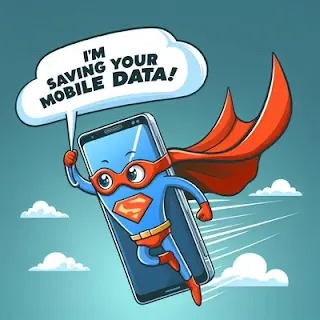
No comments:
Post a Comment