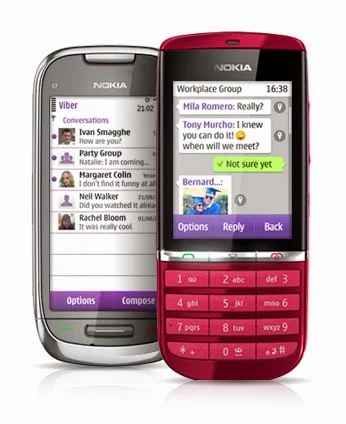Simple tips and solutions to some common problems related to computer, mobile phones or Games. I am not a tech genius. I am only sharing my own experience with you.
Saturday 6 December 2014
SHARED FOLDER NOT ACCESSIBLE THROUGH NETWORK OR "Access is Denied" ERROR IN WINDOWS XP
Follow these steps
IF YOU LIKED THE POST , DON'T FORGET TO SHARE AND COMMENT BELOW
- First disable sharing of the folder you want to share. We will enable it later
- Open My Computer
- I tools menu select folder options -> the view tab
- click " Use simple file sharing (recommended)"
- Now comeback to the folder you want to share. Right click and select Properties
- In sharing tab click "If you understand the risk and still want to share " . Then click share this folder and then click "allow network users to change my folders".
- Done... Now there wont be any problem in accesing editing or deleteing any files n that shared folder.
IF YOU LIKED THE POST , DON'T FORGET TO SHARE AND COMMENT BELOW
Wednesday 8 October 2014
CONVERT ANY M S WORD DOCUMENT TO PDF
To convert any documents like MS word file or pictures or Adobe pagemaker Pagemaker files or Power point presentations or any web page itself, you just need a small program called do pdf.
- First download and install dopdf.
- Then open the document file with whatever software you normally use like, ms word or pagemaker ,
- Then go to print and select do pdf as printer. the click print. . thats it. your pdf file will be created withing seconds
IF YOU LIKED THE POST , DON'T FORGET TO SHARE AND COMMENT BELOW
Monday 14 July 2014
HIDE FILES OF FOLDERS IN ANDROID WITHOUT ANY APPS
We use many hiding apps or lockers to hide some secret files. But i am sharign an easy method here to hide these files without the help of any apps. Follow these steps
- First open the folder in which you have files to hide.
- then create a file with name .nomedia in that folder. you can easily do ith if you have ES file explorer or any other.
- Done. Now your files like photos of videos in that folder will not be shown in gallery or media apps like mx player or video players. It will be available only through file manager
Update : Another thing you can do is just rename the folder you want to hinde and add a dot "." before folder name
Eg if you want to hide DCIM folder , just rename it to . DCIM
IF YOU LIKED THE POST , DON'T FORGET TO SHARE AND COMMENT BELOW
DISABLE WINDOWS XP PROMPTING FOR USERNAME AND PASSWORDIN EACH LOGIN
FOLLOW THESE SIMPLE STEPS TO DO IT
IF YOU LIKED THE POST , DON'T FORGET TO SHARE AND COMMENT BELOW
- Click Start and Run
- Type Control Userpasswords2 and press enter.
- Uncheck the box for "Users must enter a username and password to use this computer."
- Click Apply and Ok.
IF YOU LIKED THE POST , DON'T FORGET TO SHARE AND COMMENT BELOW
Subscribe to:
Posts (Atom)