Initmem - INSUFFICIENT MEMORY TO CONTINUE FILE win intmem c LINE 246 Solution
When trying to play older PC games like FIFA 98 on systems with modern high RAM capacities, many users encounter the frustrating "Initmem - INSUFFICIENT MEMORY TO CONTINUE" error message. This error prevents the game from launching properly, usually crashing to desktop when the initmem file hits line 246.
The core trigger behind this insufficient memory problem lies in FIFA 98's aging game code and architecture being incompatible with new hardware standards. Originally written to run on 1990s machines with limited memory, the game is unable to allocate enough RAM resources when ample memory is present. Even though the hardware has sufficient capacity, conflicts arise in reservation which causes the game to crash out with the initmem error.
To resolve, many users try adjusting compatibility settings like running in 256 color mode or as Windows 98/95 app. However, the only foolproof fix is reducing the virtual memory/page file size of the system to mimic an older machine. But this solution negatively impacts other applications and is not recommended.
Unfortunately, outside of a proper patch or upgrade from EA Games, there are no clean fixes that provide both uninterrupted FIFA 98 gameplay and optimized PC performance. For retro gaming enthusiasts, running the title via DOSBox emulation offers another alternative minus tampering with the OS. But as of now, the inability to allocate memory resources on modern hardware for older titles persists as a technical limitation.
Hopefully this summary gives insights into the Infinitmem error for those nostalgic about FIFA 98! Do share any specific workarounds if found.
initmem insufficient memory to continue error now appears in many old fifa games while we try to play it in new PCs. FIFA 98 is one of the most popular game. But whenever we try to play it in a PC with high RAM memory, it shows Initmem - INSUFFICIENT MEMORY TO CONTINUE FILE win\intmem.c LINE 246 . I searched a lot and tried many things including compatibility settings. But couldn’t find a better solution to Initmem - INSUFFICIENT MEMORY error. The only solution available is to lower virtual memory of PC. I personally don’t like this as it may interfere with working of other games or other programs which need more memory. But you have to do it if you really want to play this game.
To disable Virtual Memory in Windows XP
IMPORTANT: For systems with more than 512MB of RAM ONLY!!!
FIFA 98 users struggling to run the game on Windows XP with high RAM can try disabling virtual memory as a fix for crashes with the infamous “Initmem – Insufficient Memory” error message.
Do note that this workaround ONLY applies to XP systems that have more than 512MB of physical RAM installed. Lower capacities will require some paging file for stability.
Follow these step-by-step instructions to turn off pagefiles in compatible configs:
1. Open Control Panel and go to System > Advanced system settings > Advanced tab > Performance Settings
2. Navigate to the Advanced tab and click on Virtual Memory
3. On the next screen, select the radio button for “No paging file” under both C: drive and any other disk partitions
4. Click the Set button and restart your computer when prompted
This permanently removes XP’s swap file that facilitates data transfers between RAM and hard disks. In FIFA 98’s case, it tricks the aging game code into believing not enough allocatable memory is present. While counterintuitive, this forces it to adjust requirements and hopefully prevent the launch crashes.
However, running optimally without virtual memory isn't recommended for XP itself. But as a specific troubleshooting step for stubborn old games, it sometimes does the trick. See if removing pagefiles lets you boot FIFA 98 first before re-enabling. Remember to switch it back on for system stability down the line.
We hope disabling virtual memory helps resolve your FIFA 98 insufficient memory errors. Let us know if the game runs smooth!
To enable Virtual Memory in Windows XP
After attempting to run FIFA 98 by disabling virtual memory, it is recommended to switch pagefiles back on in Windows XP for optimal system performance.
Follow these simple steps to revert to the default auto-managed paging settings:
1. Navigate to Control Panel > System > Advanced > Performance Settings > Advanced Tab
2. Click on Virtual Memory
3. On the next screen, select the radio button for “System managed size” under both the C: drive and any other partitions
4. Click Set and restart your computer when prompted
This automatically configures XP to handle virtual memory allocation on its own based on activity needs. With pagefiles restored, applications demanding higher RAM get supplemental disk space for smooth functioning.
You can leave virtual memory disabled if FIFA 98 runs flawlessly and you face no stability issues after extensive software usage testing. But periodic lags, crashes or freeze ups indicate your XP config requires pagefiles as a data transfer fallback.
Ideally, the preferred approach is using DOSBox emulation shells or patched game files that bypass compatibility errors entirely. Lacking official fixes, the next best tactic is enabling virtual memory again for XP reliability post any retro gaming troubleshooting experiments.
The Root Issue Behind the "Insufficient Memory" Error
The infamous "Initmem - Insufficient Memory" crash in FIFA 98 stems from the game's outdated coding and architecture relying on the limited RAM capacities of 1990's era machines. When launched on modern systems with ample memory availability, compatibility issues arise where FIFA 98 cannot properly allocate the resources it expects. This results in immediate crashes on launch attempts.
Ineffective Compatibility Workarounds
Users often attempt workarounds like running FIFA 98 in 256 color mode or as a Windows 98/95 application. However, these compatibility tweaks fail to resolve the core issue - FIFA 98 is programmed to expect scarce memory, and crashes when too much is present.
The Virtual Memory "Fix" and Its Drawbacks
Some resort to reducing their system's virtual memory size to mimic original hardware restrictions. By lowering the memory ceiling, FIFA 98 will not crash out. However, this negatively impacts overall PC performance for other applications. It is not a recommended long-term solution.
Alternate Options Like DOSBox Emulation
Containerized emulation platforms like DOSBox allow running FIFA 98 by wrapping necessary legacy environment requirements. However, emulator solutions still lack proper multiplayer connectivity support.
The Need for Official Patches and Upgraded Binaries
Ultimately, without direct software patches or upgraded game binaries from EA Games, there are no clean solutions that allow both uninterrupted FIFA 98 gameplay and optimal modern system performance. Official modernization of aging game code is needed to integrate proper memory management.
The Best Current Compromise
For now, the best workaround is to reduce virtual memory while playing FIFA 98, then re-enabling it afterwards to restore system stability. But direct fixes would allow fans to keep reliving FIFA 98 without performance penalties.
We hope these instructions for restoring default pagefiles prove useful after battling FIFA 98 memory bugs. Please share any other permanent solutions you discover so more retro PC gaming enthusiasts can recreate the magic!
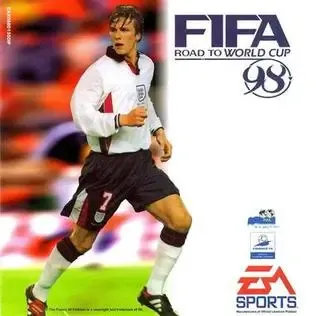
4 comments:
I had problems with "...INSUFFICIENT MEMORY..." disabling of virtual memory didn't solve problem - because I have 4GB of RAM. Now I playing FIFA 98 RTWC under WinXp with 512 MB of RAM under MS Virtual PC 2007 and no problem except small window. You can try it or even look for another virtual machine like VirtualBox or VMWare. Good luck, greetings.
Martin
thanks bro. i will try it and update my post to include this
All you need to do is just to right click on exe file and then click properties and select a compatiblity mode....there you will find a drop down menu with some options...select Win 98 or 2000 and booom..... your game will work now... :)
Enjoy
@Malik my one is not working
Post a Comment